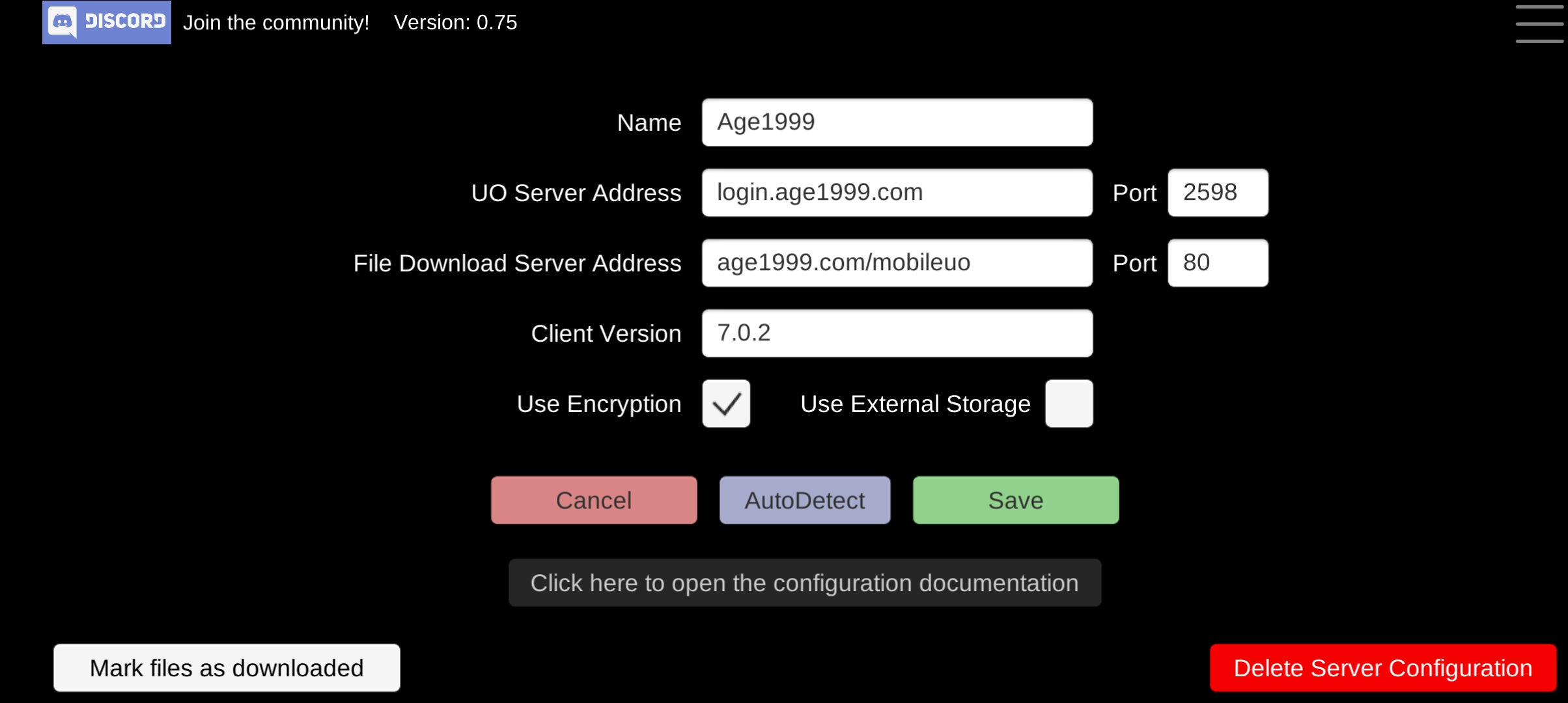On Age1999, accounts are free therefore no registration is required.
- Download Age1999 official installer HERE (alternative link)
- Use the correct address: login.age1999.com,2598
- Download UOSteam or Orion or Razor Enhanced or MobileUO [Android/iOS] (those third party applications are required to login)
- Before login, setup UOSteam or Orion otherwise the client will be disconnected:
Setup UOSteam:
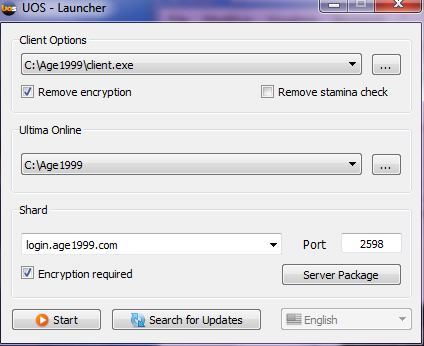
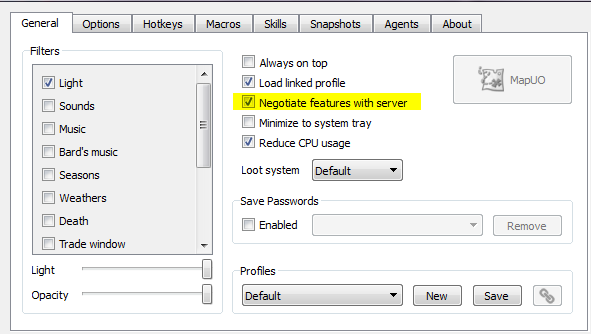
Setup Orion:
Add a new profile and edit the information as following:
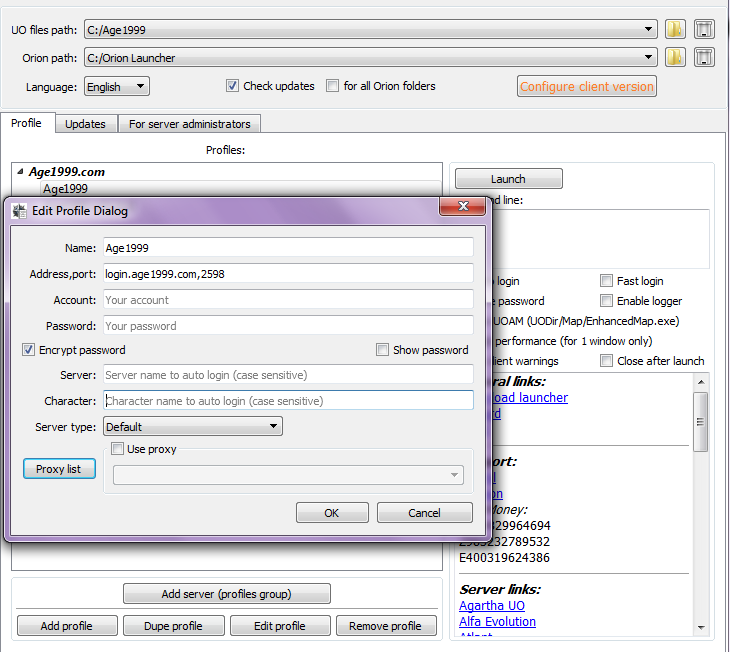
Setup Razor Enhanced:
Add a new profile and edit the information as following:
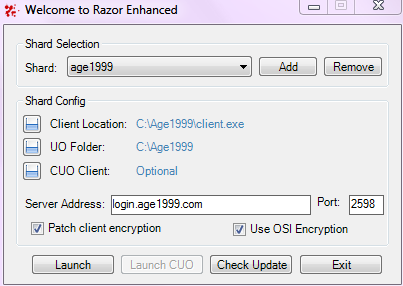
Setup MobileUO:
Open your MobileUO application on your device, click "new custom configuration" and fill as per following: